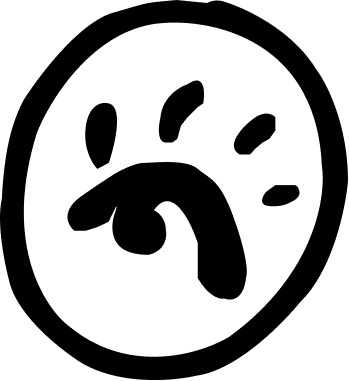Audible Child Profile Feature
The Problem
As the leading provider of spoken audio in a digital format, Audible is a great alternative to “screen time” for many families. Audible users need the ability to set up multiple separate profiles for different household members. Separate libraries help parents monitor their children’s book selections as well as tailor libraries to individual tastes.
How might we help a household with multiple users tailor the Audible experience to each individual?
The details
Role UX Researcher & UX Designer
Tools Figma, Miro, Whimsical, Maze
Timeframe 3 weeks
Meet Ana.
She’s a busy mom to two young kids who has a full career and manages her families devices and activities.
Ana wants her kids to be enriched by their devices. Her children often listen to a book on Audible while she does household chores. Ana also listens to audiobooks herself while walking the family dog. She is frustrated when the kids have to scroll through her Audible library to find their books and she would like to be able to moderate their books selections more easily. The majority of Audible users are women, and often times women are the family managers. Mothers often decide what their kids are listening to or watching on their devices.
100% of participants
wanted the capability to add a profile to their Audible account.
80% of participants
shared their Audible account with someone else in their household.
What do current Audible users think?
I surveyed Audible users to find out whether adding a profile was a priority and whether they were already using work arounds for this issue.
User Stories
helped me define the problem and find potential solutions.
Audible uses Amazon Kids to share its content with children, but it’s only available on compatible Fire tablets.
Parents want a system within the Audible app that is compatible with any device. While Audible seems like it has everything a family needs to create multiple profiles, the reality is that using their system is cumbersome, not user friendly, and requires special devices that not many families have.
New user flows for the Audible app
How can I integrate a profile add feature into the existing Audible app? What other flows would users need to make the feature feel like a natural extension of the app?
Ana, the main user, can add up to three additional users from her profile page. She can specify whether the added user is a child and their specific age, or an adult. Ana can also decide if the added user is allowed to use account credits.
Sometimes parents don’t want to give their children the capability to purchase their own audiobooks. In this case, Ana, the main user could purchase a book and add it directly to another family members library. This flow added a “select library” screen to the Audible purchase flow.
Using Audible’s existing design patterns
I designed a flow that felt familiar to Audible users.
My initial sketches started with looking at apps that already used multiple profiles like Netflix and Apple Music.
I used Audibles existing UI combined with my original sketches to create a user flow for adding a profile including selecting a profile icon and the option of creating a pin code for the additional account to keep individual libraries private.
Audible’s branding is simple but effective.
I added new elements to the UI that were consistent with Audibles existing design, including icon choices for additional profiles, a new pop up window and drop down menu for adding books to multiple libraries.
Usability tests helped refine the design and increase user freedom
Prototype
What did I learn?
Working within an existing design pattern is creative. I enjoy working with limitations.
There are always more problems to solve. Adding one feature to an existing system affects many existing layers of that system.
Shelter →
← FASE